Demystifying APIs: Unleashing Their Power for Email Marketers
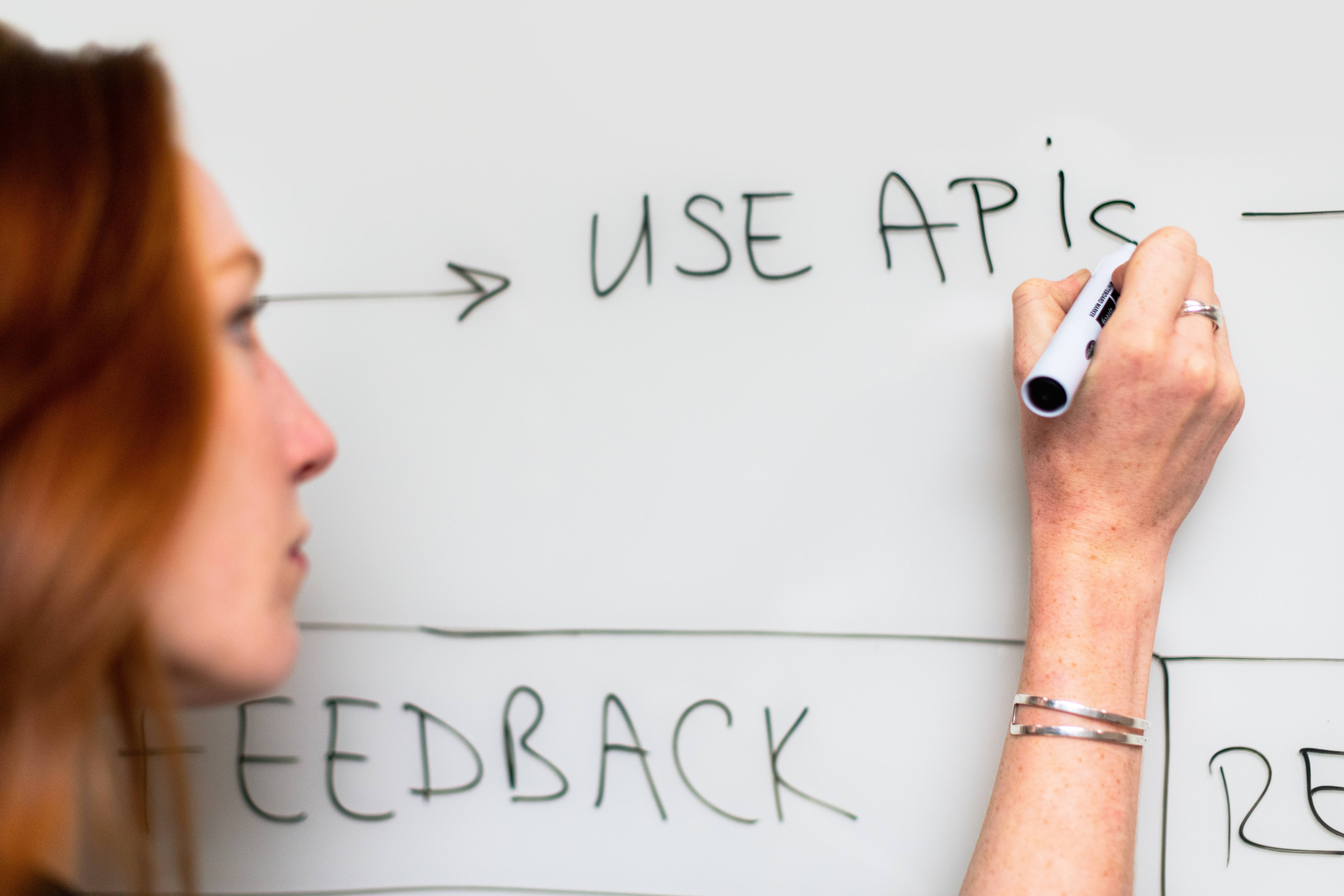
Unlock the potential of APIs in email marketing. Discover how Application Programming Interfaces enhance personalization, automate workflows, and boost engagement. Learn how to seamlessly integrate APIs to elevate your email campaigns.
In the realm of email marketing, efficiency and innovation are paramount. APIs (Application Programming Interfaces) are the unsung heroes that can supercharge your email marketing efforts. In this article, we’ll unravel the mystery behind APIs and explore how email marketers can harness their potential to streamline processes, enhance personalization, and elevate campaign effectiveness.
Understanding APIs
At its core, an API is a set of rules that allows different software applications to communicate and interact with each other. APIs enable seamless data exchange and functionality integration between disparate systems without the need for developers to understand the intricacies of each system’s internal workings.
How APIs Empower Email Marketers
-
Data Integration: APIs can connect your email marketing platform with customer relationship management (CRM) systems, enabling automatic syncing of customer data. This ensures that your email list is always up to date, leading to more accurate targeting and personalized campaigns.
-
Personalization: APIs provide real-time access to customer behavior and preferences. By integrating APIs with your website or e-commerce platform, you can gather insights to create hyper-personalized emails that resonate with individual recipients.
-
Automation: APIs enable automated workflows. For example, you can use APIs to trigger an email series when a customer completes a specific action on your website, such as signing up for a newsletter or making a purchase.
-
Segmentation: APIs can facilitate dynamic audience segmentation. By integrating APIs with analytics tools, you can create segments based on user behavior, helping you send more relevant content to specific groups.
-
Real-time Content: APIs allow you to include real-time content in your emails. For instance, weather or location-specific information can be pulled from external sources via APIs, making your emails more relevant and engaging.
Practical Examples
-
Social Media Integration: Use APIs to fetch social media data and include dynamic content like recent tweets or posts in your emails, boosting engagement.
-
E-commerce Integration: APIs can sync product recommendations based on user behavior, creating targeted product suggestions in your emails.
-
CRM Integration: By integrating APIs with your CRM system, you can ensure that subscriber data is always accurate, leading to more effective email campaigns.
-
Event Triggers: APIs can automatically send follow-up emails to attendees after an event, enhancing customer engagement.
API Implementation Considerations
-
Security: Ensure API connections are secure to protect customer data and maintain trust.
-
Scalability: Choose APIs that can handle your expected growth to prevent performance issues.
-
Documentation and Support: Opt for APIs with comprehensive documentation and developer support to streamline integration.
Conclusion
APIs are the catalysts that can transform your email marketing strategy from good to exceptional. By seamlessly integrating different systems and leveraging real-time data, email marketers can craft personalized campaigns, automate processes, and engage recipients with relevant content. Embrace the power of APIs and propel your email marketing endeavors to new heights.
FAQs
-
How can APIs enhance email marketing personalization? APIs provide access to real-time customer behavior data, enabling email marketers to create highly personalized and relevant campaigns.
-
What benefits do APIs offer for e-commerce integration? APIs can sync product recommendations based on user behavior, enabling targeted and effective product suggestions.
-
Why is security important when integrating APIs? Secure API connections ensure the protection of customer data and maintain the integrity of your email marketing efforts.
-
Can APIs be used for event-triggered emails? Absolutely. APIs can automatically send follow-up emails after events, enhancing engagement and communication with attendees.
-
How can email marketers choose the right APIs for their needs? Consider factors like security, scalability, documentation, and support when selecting APIs to integrate into your email marketing workflow.

Comments